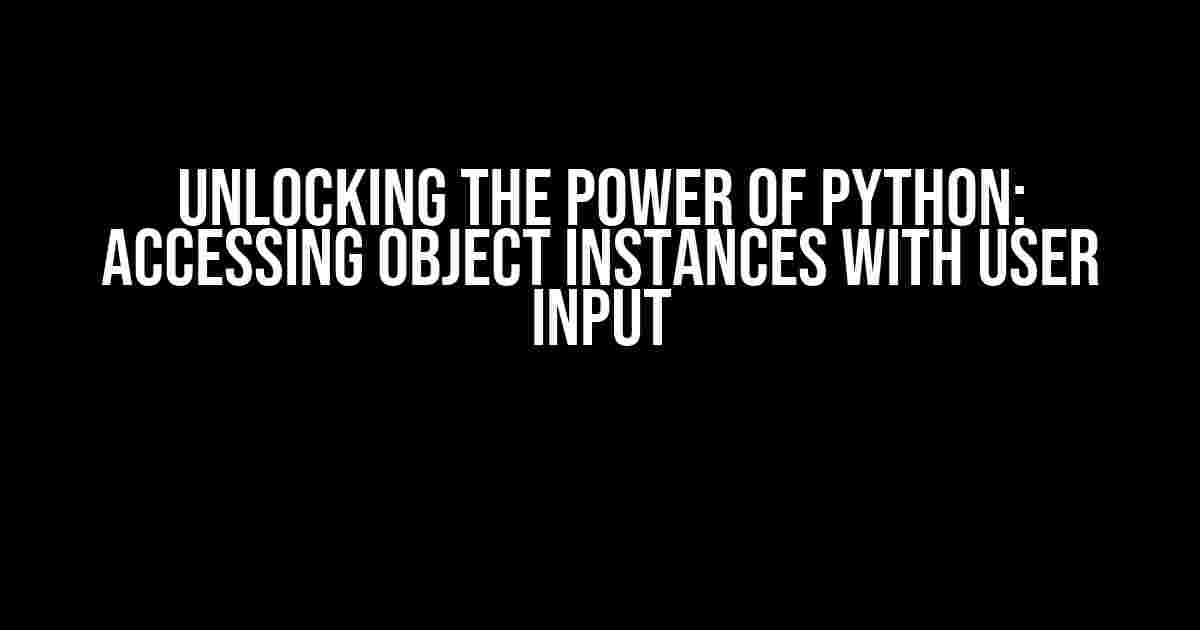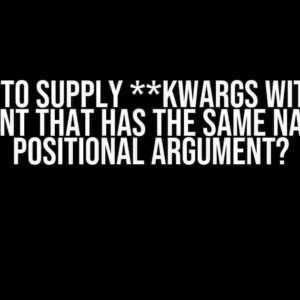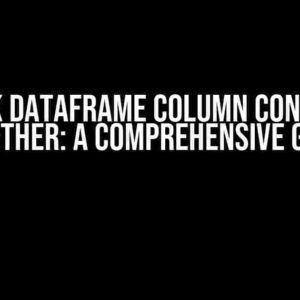Are you ready to take your Python skills to the next level? In this article, we’ll dive into the fascinating world of object-oriented programming (OOP) and explore how to access Python object instances using user input. Get ready to learn, create, and master the art of dynamic object interaction!
What’s the Big Deal About Object Instances?
In Python, an object instance is an individual entity that belongs to a class. Think of it as a real-life example: a class is like a blueprint for a car, while an object instance is the actual car on the road. Each instance has its own set of attributes (data) and methods (functions) that define its behavior. Accessing object instances dynamically using user input opens up a world of possibilities for interactive applications, simulations, and data analysis.
The Problem: Accessing Object Instances with Hardcoded Values
Traditionally, accessing object instances involves hardcoding the instance names or attribute values. This approach is limiting, as it restricts the program’s flexibility and scalability. Imagine having to create a separate code block for each object instance, or worse, having to modify the code every time a new instance is added. Not very Pythonic, right?
# Hardcoded example:
class Car:
def __init__(self, color, mileage):
self.color = color
self.mileage = mileage
my_car = Car("Red", 30000)
print(my_car.color) # Output: Red
The Solution: Accessing Object Instances with User Input
To overcome the limitations of hardcoded values, we can use user input to dynamically access object instances. This approach allows us to create interactive programs that respond to user input, making the code more flexible, efficient, and fun!
# Dynamic example:
class Car:
instances = {}
def __init__(self, name, color, mileage):
self.color = color
self.mileage = mileage
Car.instances[name] = self
@classmethod
def get_instance(cls, name):
return cls.instances.get(name)
user_input = input("Enter the car's name: ")
car_name = user_input.strip()
if car_name in Car.instances:
car_instance = Car.get_instance(car_name)
print(f"Car {car_name}'s color is {car_instance.color}")
else:
print("Car not found!")
Breaking Down the Code: A Step-by-Step Explanation
Let’s dissect the code to understand how we achieved dynamic object instance access using user input.
Step 1: Creating a Dictionary to Store Instances
We added a class-level dictionary `instances` to the `Car` class. This dictionary will store each instance with its corresponding name as the key.
class Car:
instances = {}
Step 2: Modifying the `__init__` Method
In the `__init__` method, we added the instance to the `instances` dictionary using the provided `name` as the key.
def __init__(self, name, color, mileage):
self.color = color
self.mileage = mileage
Car.instances[name] = self
Step 3: Creating a Class Method to Retrieve Instances
We defined a class method `get_instance` that takes a `name` as an argument and returns the corresponding instance from the `instances` dictionary.
@classmethod
def get_instance(cls, name):
return cls.instances.get(name)
Step 4: Getting User Input and Retrieving the Instance
We used the `input` function to get user input for the car’s name. We then used the `get_instance` class method to retrieve the corresponding instance, if it exists.
user_input = input("Enter the car's name: ")
car_name = user_input.strip()
if car_name in Car.instances:
car_instance = Car.get_instance(car_name)
print(f"Car {car_name}'s color is {car_instance.color}")
else:
print("Car not found!")
Best Practices and Considerations
When working with dynamic object instance access, keep the following best practices and considerations in mind:
- Validation and Error Handling**: Always validate user input to ensure it conforms to expected formats and handle errors gracefully.
- Instance Management**: Implement mechanisms to manage instance creation, deletion, and updating to maintain data consistency.
- Data Integrity**: Ensure data integrity by using secure and reliable storage mechanisms for instance data.
- Scalability**: Design your code to scale efficiently with increasing numbers of instances and user interactions.
Real-World Applications and Examples
Dynamic object instance access using user input has numerous applications in various domains:
| Domain | Example |
|---|---|
| Gaming | Character selection and customization in a video game. |
| Simulation | Interactive physics simulations with user-defined scenarios. |
| Data Analysis | Dynamic data visualization with user-selectable datasets. |
| Chatbots | Context-aware conversational AI with user-input driven responses. |
Conclusion
In this article, we’ve explored the fascinating world of dynamic object instance access using user input in Python. By leveraging class-level dictionaries, class methods, and user input, we can create interactive and flexible programs that respond to user interactions. Remember to follow best practices, consider scalability and data integrity, and apply these concepts to real-world applications.
Get creative, experiment with different scenarios, and unlock the full potential of Python object-oriented programming!
What’s Next?
Want to take your Python skills to the next level? Explore more advanced topics, such as:
- Using decorators to enhance object instance behavior
- Implementing singleton patterns for unique instances
- Exploring metaprogramming with Python’s `type` function
Stay curious, keep learning, and remember to have fun with Python!
Frequently Asked Question
Get ready to unlock the secrets of accessing a Python object instance using user-input! Here are the top 5 questions and answers to get you started:
Q1: How do I create a Python object instance that can be accessed using user-input?
You can create a Python object instance using a class, and then use the `input()` function to get user input. For example, you can create a class called `Person` with an attribute `name`, and then create an instance of the class using user-input: `person = Person(input(“Enter your name: “))`. This way, the user can input their name, and the `person` object will be created with that name.
Q2: How do I access the attributes of a Python object instance using user-input?
Once you have created a Python object instance using user-input, you can access its attributes using the dot notation. For example, if you have a `person` object with an attribute `name`, you can access it using `person.name`. You can also use the `getattr()` function to access attributes dynamically using user-input. For example: `attribute = input(“Enter the attribute name: “); print(getattr(person, attribute))`.
Q3: How do I modify the attributes of a Python object instance using user-input?
You can modify the attributes of a Python object instance using user-input by assigning a new value to the attribute. For example, if you have a `person` object with an attribute `name`, you can modify it using `person.name = input(“Enter new name: “)`. You can also use the `setattr()` function to modify attributes dynamically using user-input. For example: `attribute = input(“Enter the attribute name: “); value = input(“Enter new value: “); setattr(person, attribute, value)`.
Q4: Can I use a dictionary to store and access Python object instances using user-input?
Yes, you can use a dictionary to store and access Python object instances using user-input. For example, you can create a dictionary called `people` and store `person` objects as values, with their names as keys. You can then use user-input to retrieve an object instance from the dictionary. For example: `name = input(“Enter a name: “); person = people.get(name); if person: print(person.name) else: print(“Person not found!”)`.
Q5: Are there any security concerns when accessing Python object instances using user-input?
Yes, there are security concerns when accessing Python object instances using user-input. Since user-input can be malicious, you need to ensure that you validate and sanitize the input data to prevent potential security vulnerabilities. For example, you can use input validation to check for invalid or malicious input, and use techniques like input sanitization to remove or escape special characters. Always prioritize security when working with user-input in Python!
I hope these questions and answers have helped you master the art of accessing Python object instances using user-input! Remember to always keep security in mind and happy coding!