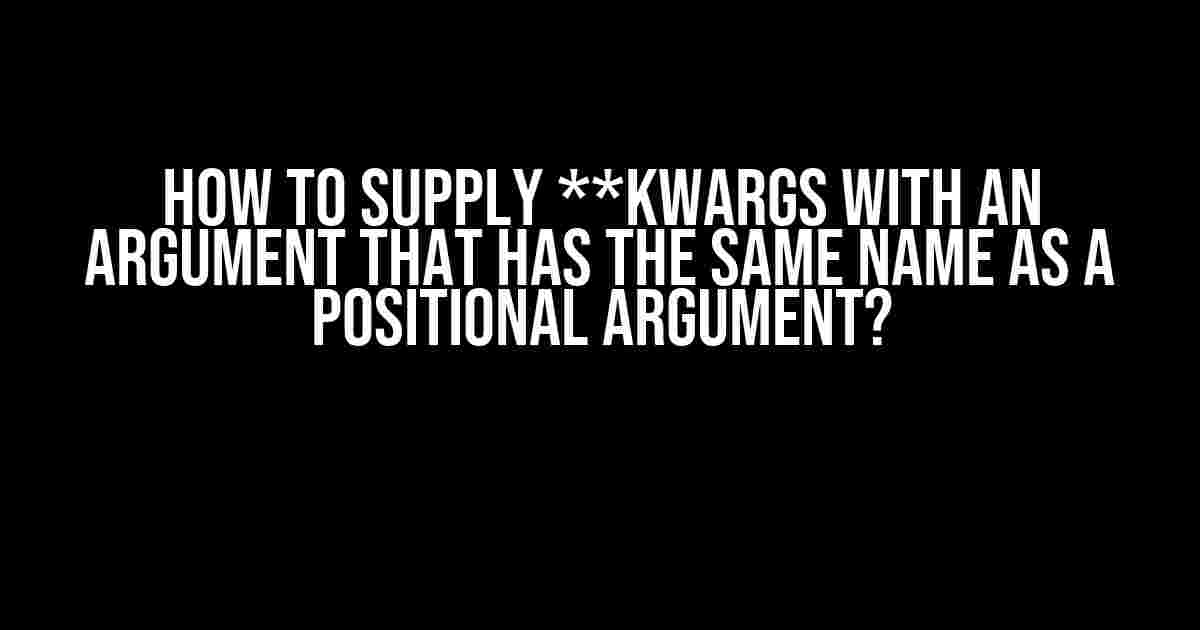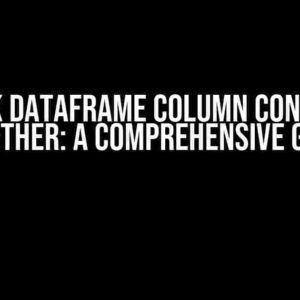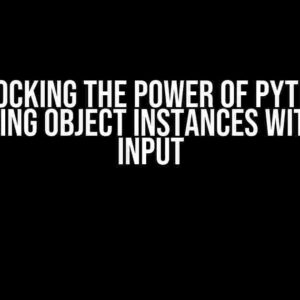Welcome to this in-depth guide on mastering Python’s **kwargs feature! If you’re reading this, chances are you’re stuck trying to figure out how to pass an argument with the same name as a positional argument to a function using **kwargs. Fear not, dear reader, for we’ve got you covered! By the end of this article, you’ll be a **kwargs wizard, effortlessly navigating the intricacies of Python’s syntax.
- What are **kwargs?
- The Problem: Passing an Argument with the Same Name as a Positional Argument
- Solution 1: Use a Different Keyword Argument Name
- Solution 2: Use the `*` Operator to Separate Positional and Keyword Arguments
- Solution 3: Use a Dictionary to Pass Keyword Arguments
- Best Practices and Tips
- Conclusion
What are **kwargs?
Before we dive into the juicy stuff, let’s quickly recap what **kwargs are. In Python, **kwargs is a special syntax used to pass a dictionary of keyword arguments to a function. It’s commonly used when you need to pass a variable number of arguments to a function, or when you want to make your code more flexible and reusable.
def my_function(**kwargs):
for key, value in kwargs.items():
print(f"{key} = {value}")
my_function(name="John", age=30, country="USA")
# Output:
# name = John
# age = 30
# country = USA
The Problem: Passing an Argument with the Same Name as a Positional Argument
Now, let’s say you have a function that takes both positional and keyword arguments. You want to pass an argument with the same name as a positional argument using **kwargs. Sounds simple, right? Not quite!
def my_function(pos_arg, **kwargs):
print(pos_arg)
for key, value in kwargs.items():
print(f"{key} = {value}")
my_function("Hello", pos_arg="World") # Oops! This won't work as expected
In the above example, we’re trying to pass an argument named `pos_arg` using **kwargs, but it has the same name as a positional argument. This will raise a `TypeError` because Python gets confused about which `pos_arg` to use.
Solution 1: Use a Different Keyword Argument Name
The simplest solution is to use a different keyword argument name that doesn’t clash with the positional argument name. This approach is straightforward, but it might not always be feasible, especially when working with legacy code or third-party libraries.
def my_function(pos_arg, **kwargs):
print(pos_arg)
for key, value in kwargs.items():
print(f"{key} = {value}")
my_function("Hello", my_kwarg="World") # Works like a charm!
Solution 2: Use the `*` Operator to Separate Positional and Keyword Arguments
A more elegant solution is to use the `*` operator to separate the positional arguments from the keyword arguments. This approach allows you to pass an argument with the same name as a positional argument using **kwargs.
def my_function(pos_arg, *, **kwargs):
print(pos_arg)
for key, value in kwargs.items():
print(f"{key} = {value}")
my_function("Hello", pos_arg="World") # Works like a charm!
In the above example, the `*` operator is used to indicate that all arguments following it must be passed as keyword arguments. This way, Python knows to treat `pos_arg` as a keyword argument, even though it has the same name as a positional argument.
Solution 3: Use a Dictionary to Pass Keyword Arguments
Another solution is to pass a dictionary as the `**kwargs` argument. This approach is useful when you need to dynamically construct the keyword arguments.
def my_function(pos_arg, **kwargs):
print(pos_arg)
for key, value in kwargs.items():
print(f"{key} = {value}")
kwarg_dict = {"pos_arg": "World"}
my_function("Hello", **kwarg_dict) # Works like a charm!
In the above example, we construct a dictionary `kwarg_dict` that contains the keyword arguments. We then pass this dictionary to the function using the `**` operator, which unwraps the dictionary into individual keyword arguments.
Best Practices and Tips
Now that you’ve learned how to supply **kwargs with an argument that has the same name as a positional argument, here are some best practices and tips to keep in mind:
- Avoid naming collisions**: When using **kwargs, try to avoid naming collisions between positional and keyword arguments. Use descriptive and unique names for your arguments to avoid confusion.
- Use the `*` operator judiciously**: Use the `*` operator to separate positional and keyword arguments only when necessary. This can help make your code more readable and maintainable.
- Document your code**: Always document your code to indicate which arguments are positional and which are keyword arguments. This can help others (and yourself!) understand the code better.
- Test your code**: Thoroughly test your code with different input scenarios to ensure it works as expected.
Conclusion
And there you have it, folks! With these solutions and best practices, you should now be able to supply **kwargs with an argument that has the same name as a positional argument with ease. Remember to keep your code readable, maintainable, and well-documented, and you’ll be writing Pythonic code in no time!
| Solution | Description |
|---|---|
| 1. Use a Different Keyword Argument Name | Use a different keyword argument name that doesn’t clash with the positional argument name. |
| 2. Use the `*` Operator to Separate Positional and Keyword Arguments | Use the `*` operator to separate positional arguments from keyword arguments. |
| 3. Use a Dictionary to Pass Keyword Arguments | Pass a dictionary as the `**kwargs` argument to dynamically construct keyword arguments. |
We hope this article has been informative and helpful. If you have any questions or feedback, feel free to leave a comment below! Happy coding!
- Python Documentation: Keyword Arguments
- Real Python: Python’s *args and **kwargs: Demystified
- Programiz: Python Function Arguments
Thanks for reading, and don’t forget to share your newfound knowledge with others!
Frequently Asked Question
Get ready to unravel the mystery of supplying **kwargs with an argument that has the same name as a positional argument!
Can I use the same name for a positional argument and a keyword argument in a function?
No, you cannot use the same name for a positional argument and a keyword argument in a function. Python will raise a SyntaxError if you try to do so. For example, `def func(x, x=None):` will raise a SyntaxError.
How do I pass a keyword argument with the same name as a positional argument to a function?
You can pass a keyword argument with the same name as a positional argument to a function by using the `**kwargs` syntax. For example, `def func(x, **kwargs):` allows you to pass a keyword argument `x` in addition to the positional argument `x`.
What happens if I pass a keyword argument with the same name as a positional argument to a function?
If you pass a keyword argument with the same name as a positional argument to a function, the keyword argument will take precedence over the positional argument. For example, `def func(x, **kwargs): …; func(1, x=2)` will assign `2` to `x` inside the function.
Can I use the `**kwargs` syntax to pass additional keyword arguments to a function?
Yes, you can use the `**kwargs` syntax to pass additional keyword arguments to a function. The `**kwargs` syntax allows you to pass any additional keyword arguments that are not explicitly defined as function parameters.
How do I access the keyword arguments passed to a function using the `**kwargs` syntax?
You can access the keyword arguments passed to a function using the `**kwargs` syntax by using the `kwargs` dictionary. For example, `def func(**kwargs): print(kwargs)` will print the dictionary of keyword arguments passed to the function.